How to invite multiple applicants to apply to a job?
There are two ways to invite multiple applicants to apply for a job.
First way : Send job post link to applicants via email

Step 1. Click on “Manage Job” in the left navigation panel.
Step 2. In the “Action” drop down next to the job you want to edit click on “Copy Job Link”.
Step 3. Login to your Email account and copy the Job post link in the message body.
Step 4. Send the link to multiple applicants.
Second way: Invite applicants from within Vimage builder
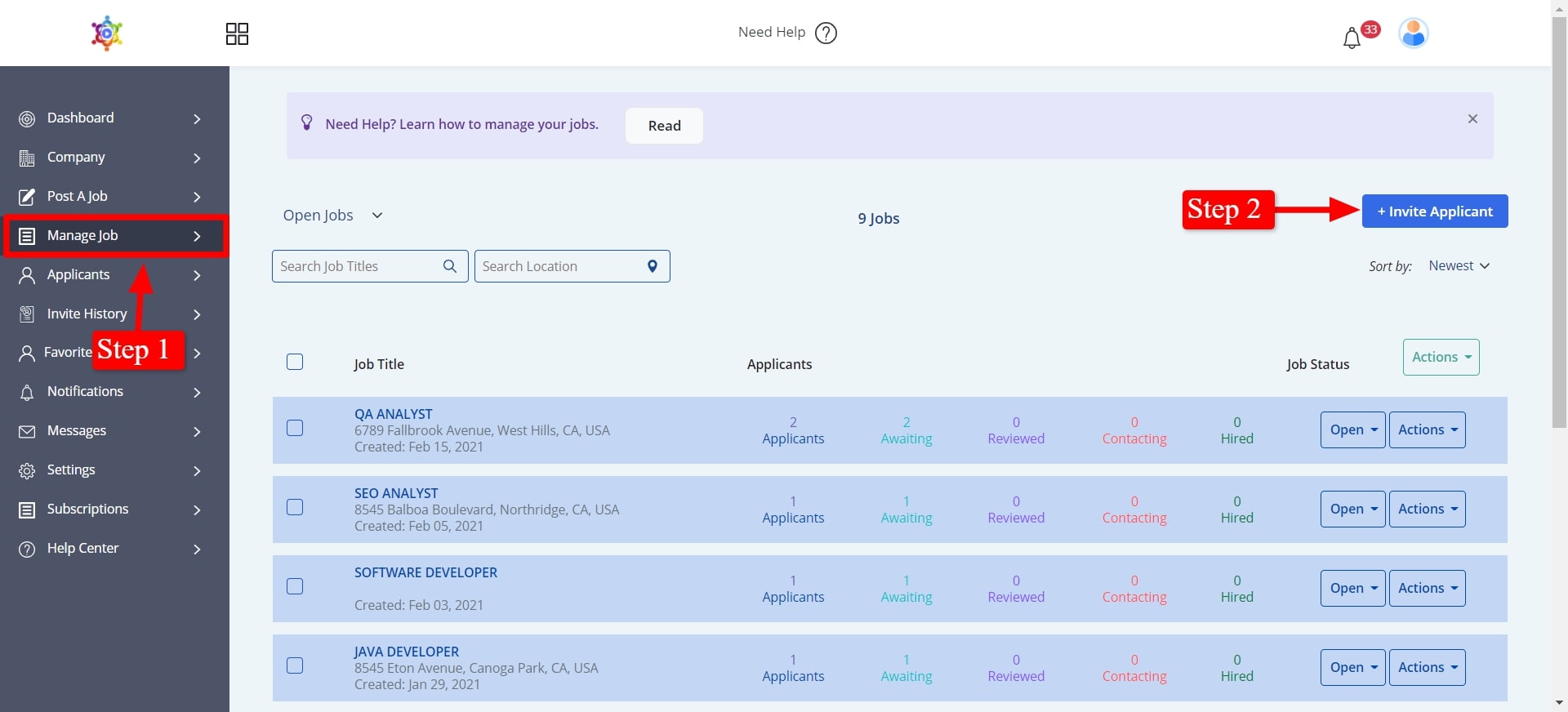
Step 1. Click on “Manage Job” in the left navigation panel
Step 2. Click on “Invite Applicant” button
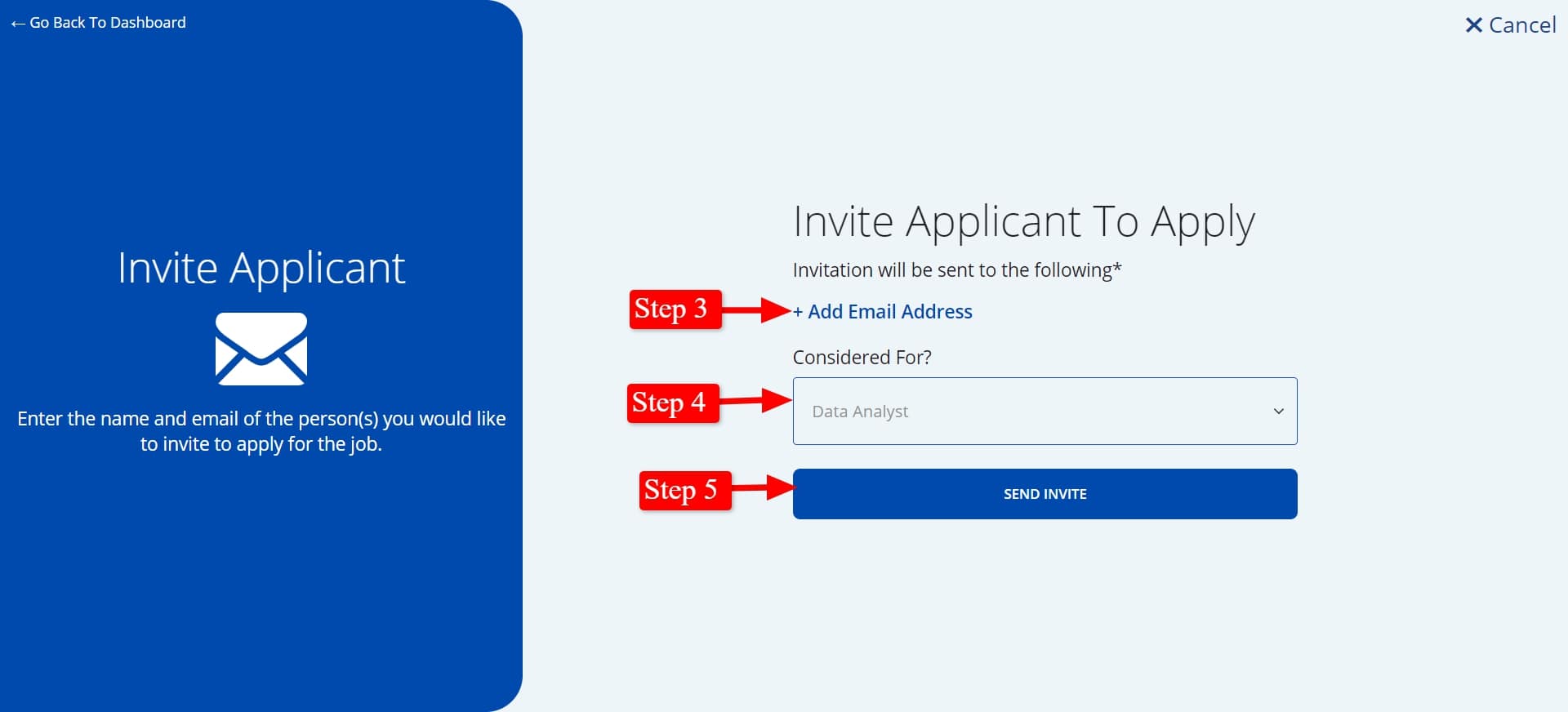
Step 3. Click +Add Email Address
Step 4. Click into the “Considered For” field box to select the Job you are considering the applicant for.
Step 5. Click on “Send Invite” button