How to review an applicant?
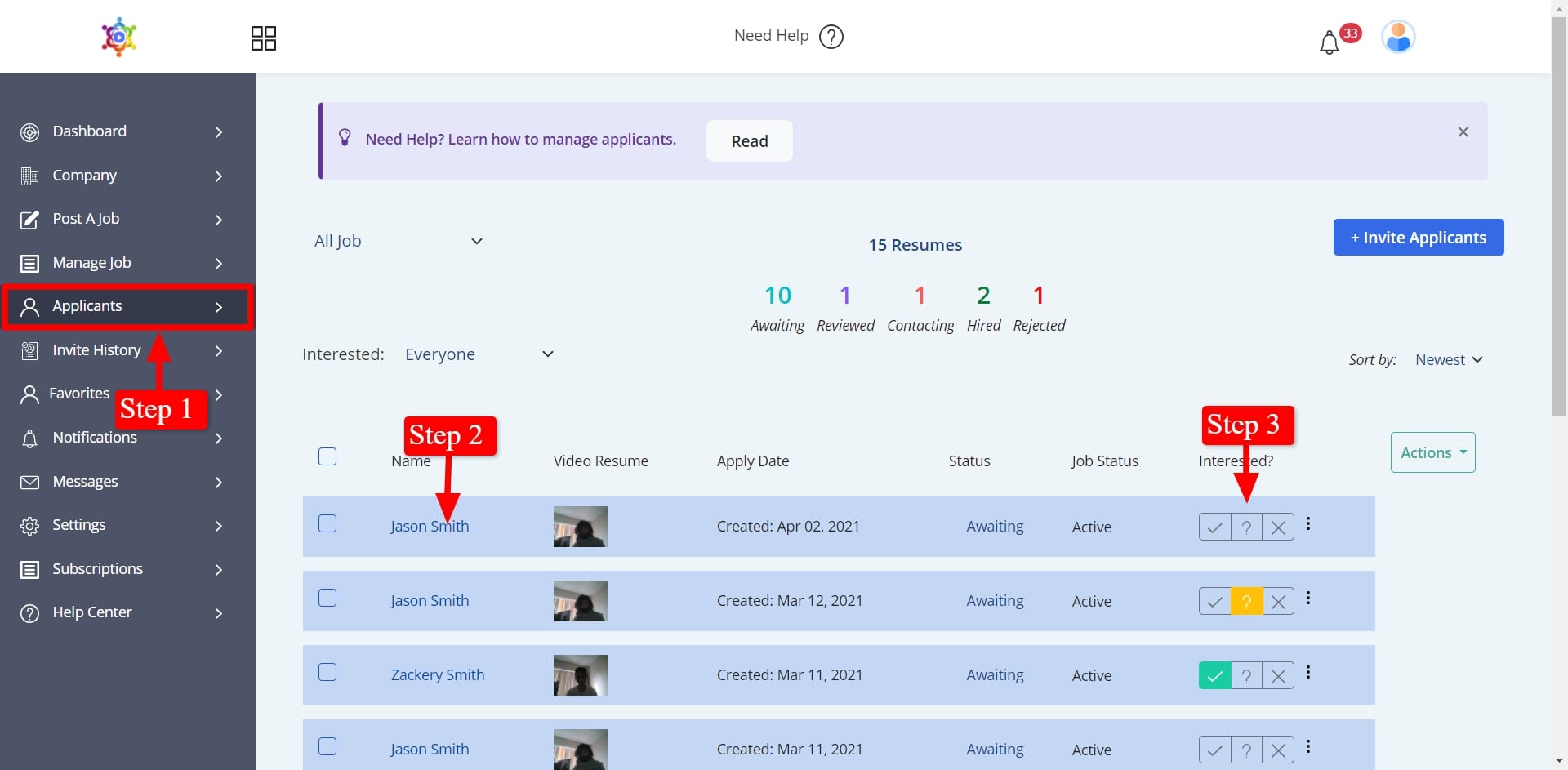
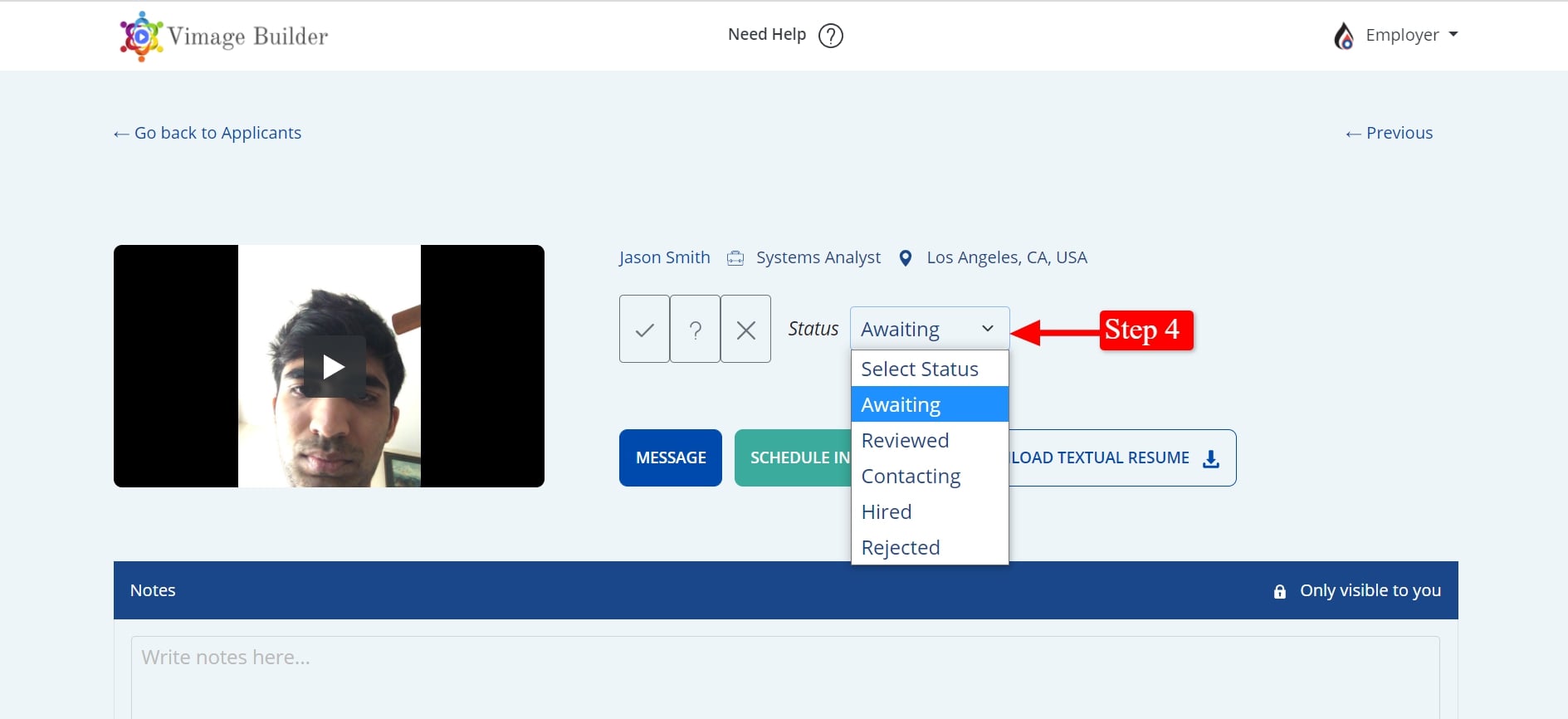
After watching a video resume you can decide if an applicant is a good fit for the job.
Step 1. Click on “Applicants” in the left navigation panel.
Step 2. Under “Interested” select your interest:
- Interested, click on the “Checkmark”
- Maybe interested, click on the “Question Mark”
- Not interested, click on the “X”
Then:
Step 3. Click on the name of the applicant you want to review.
Step 4. Click on “Select Status” and select one of the options from the dropdown.
What does each status mean?
Applicants: All candidates that have applied for the job. Once you’ve taken a look at a candidate, change their status to “reviewed” to indicate that they should remain in consideration or reject them if they don’t seem like a good fit for your position.
Awaiting Review: Applicants that you have not taken any action on. If you update the Interested status, contact them, or reject them, their status will automatically update to the appropriate state.
Reviewed: Applicants that are ready for you to take an action on. Record your impressions of an applicant in a note that other people at your company can view through linked accounts or send a message directly to the applicant to get more information about their experience.
Contacting: Applicants have had at least one conversation with someone at your company by message, email or phone. This also includes candidates that you have scheduled an interview with or have made an offer to.
Hired: Means you’ve chosen the ideal candidate from among all your applicants for your job. Congratulations!
Rejected: Applicants that you are not interested in. You change the status of your candidate to reject if you feel they are not best fit for the job. The applicants will not be notified.