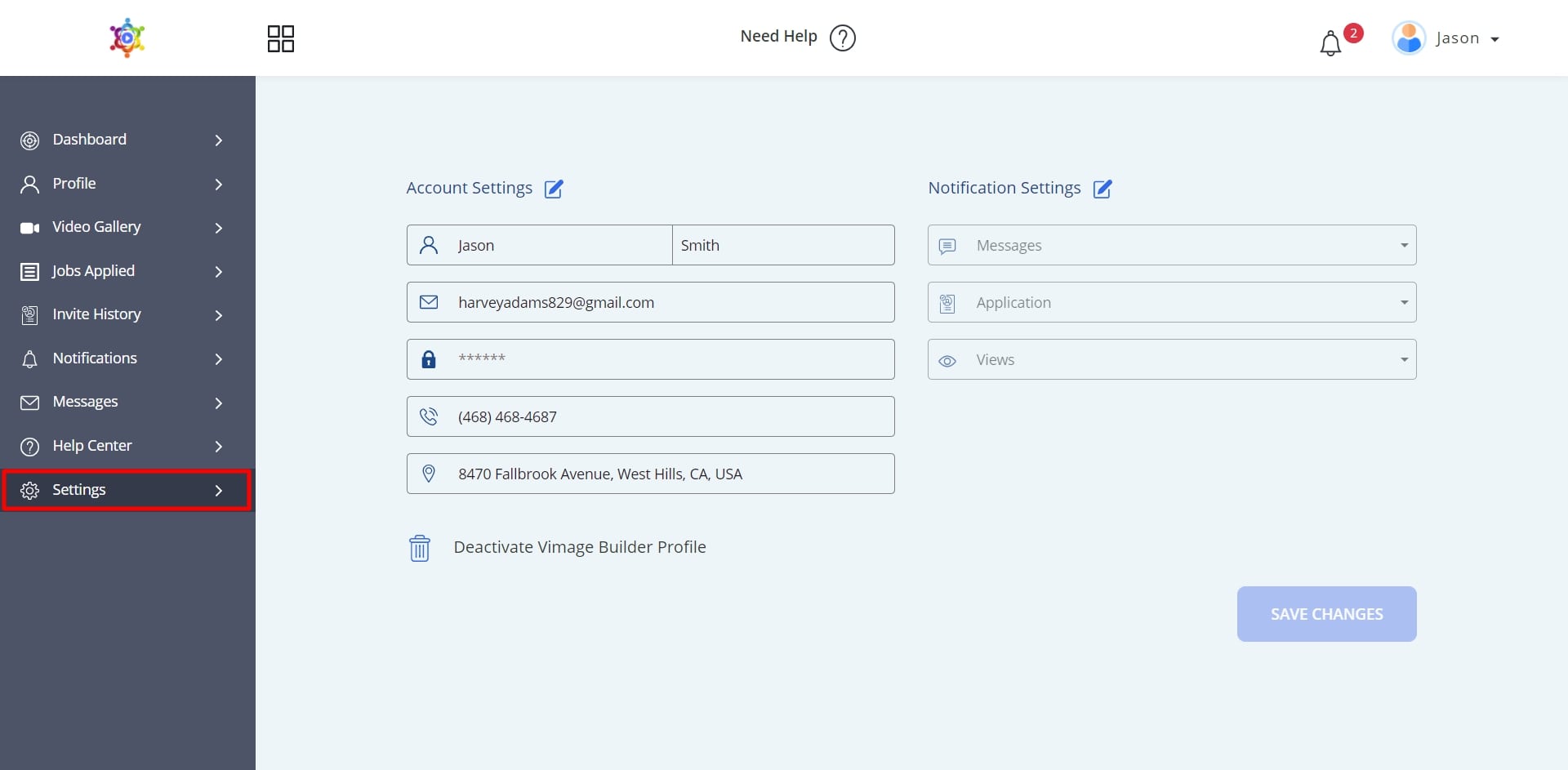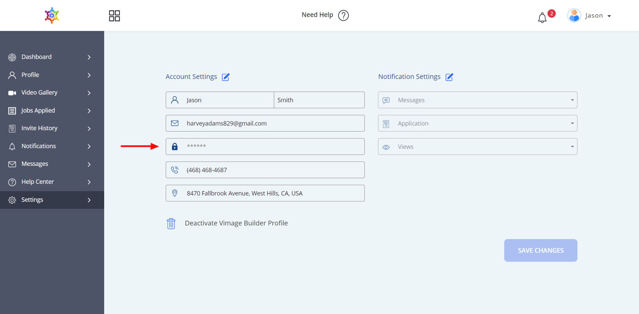How To Change My Password?
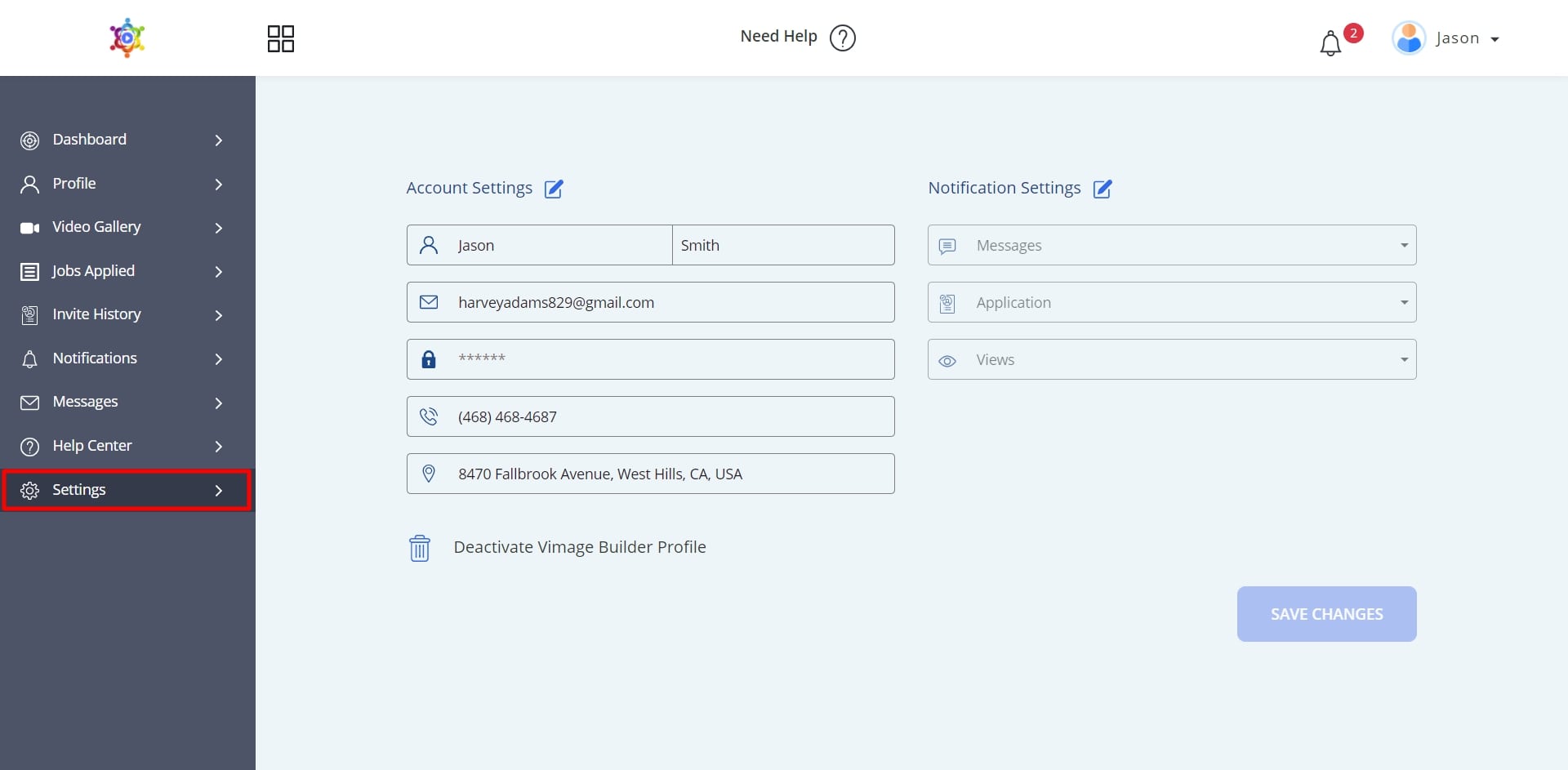
- Click on “Settings” in the left navigation panel

- Click on the pencil icon next to where it says “Account Settings”
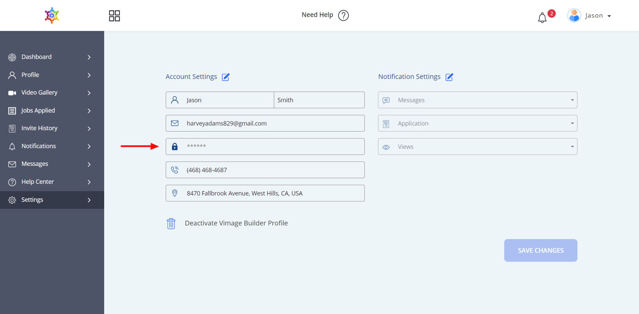
- Click on the “Password” field in order for the pop-up to appear.

- Enter your old password
- Enter your new password
- Confirm new password
- Click on “Submit”