How To Change My Email Address?
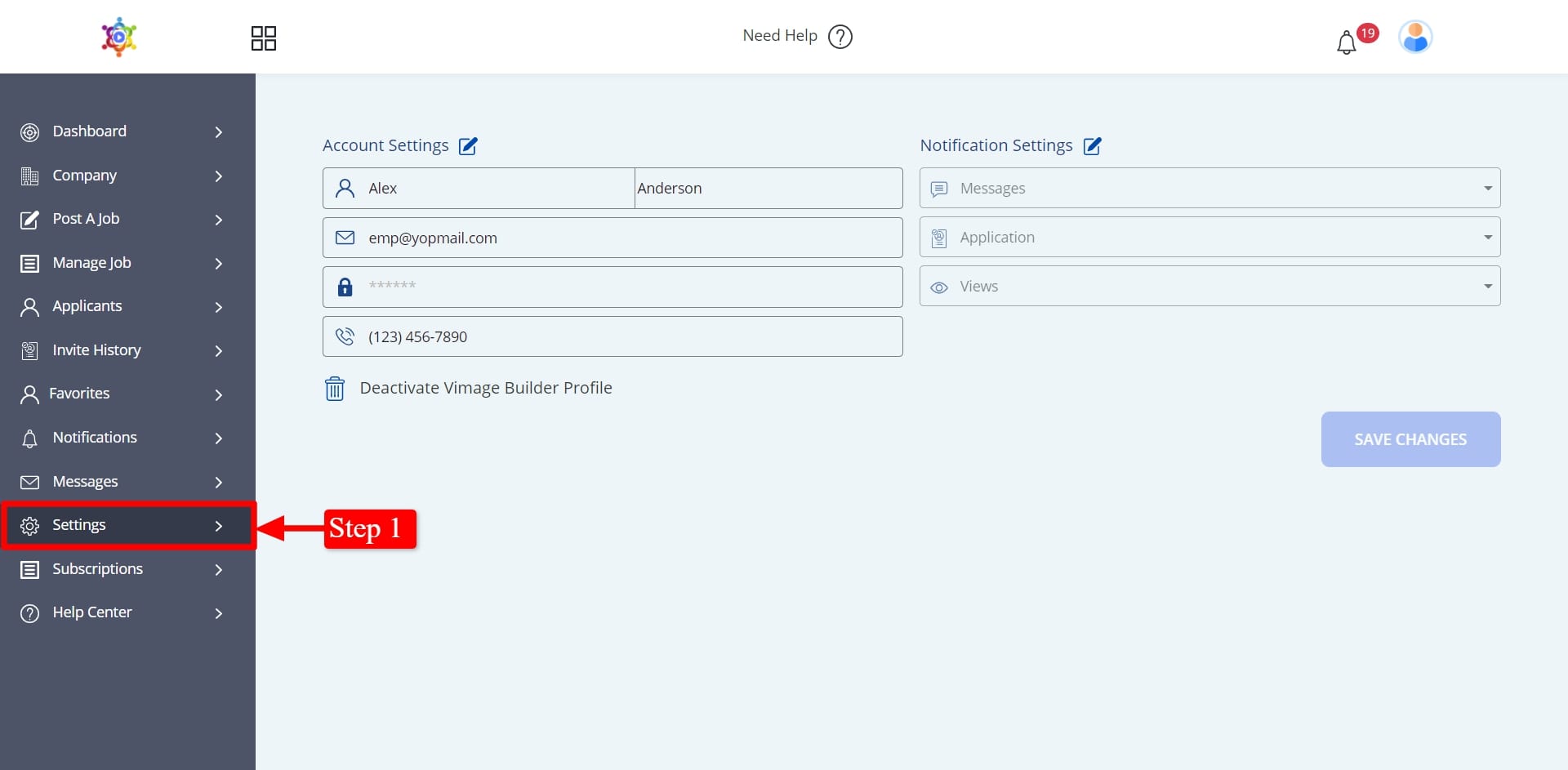
Step 1: Click on “Settings” in the left navigation panel
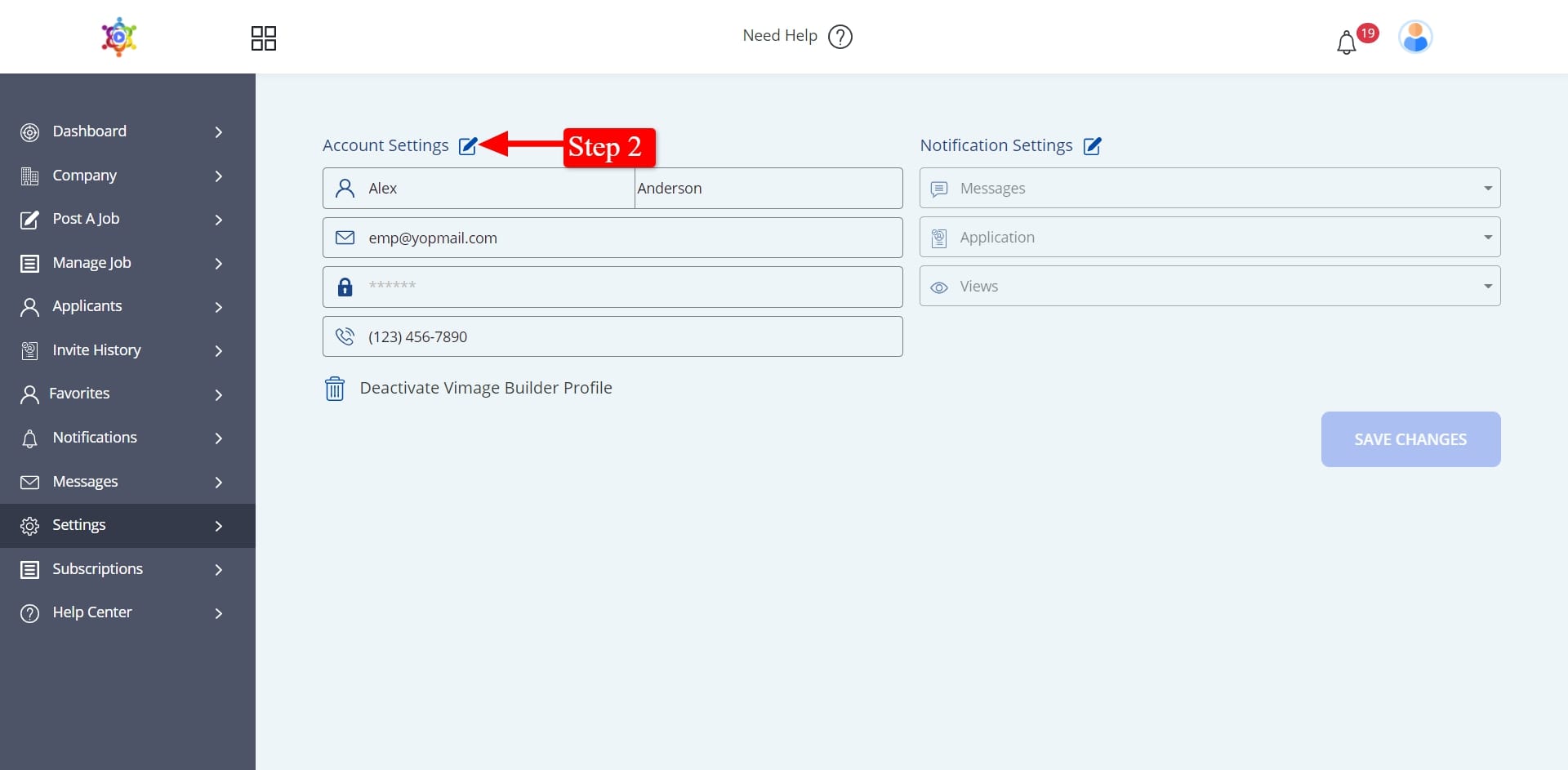
Step 2: Click on the pencil icon next to where it says “Account Settings”

Step 3: Click on the “Email Address” Field.

Step 4: Enter your new email address and click on “Submit”

Step 5: Enter the confirmation you code you received in your email to update your email address