How to change my notification settings?

Step 1: Click on “Settings” in the left navigation panel. Then click on the pencil icon next to where it says” Notification Settings”

Step 2: To turn on or off your notifications for “Messages” click on the drop menu and select your preference.

Step 3: To turn on or off your notifications for “Application” click on the drop menu and select your preference.

Step 4: To turn on or off your notifications for “Views” click on the drop menu and select your preference.
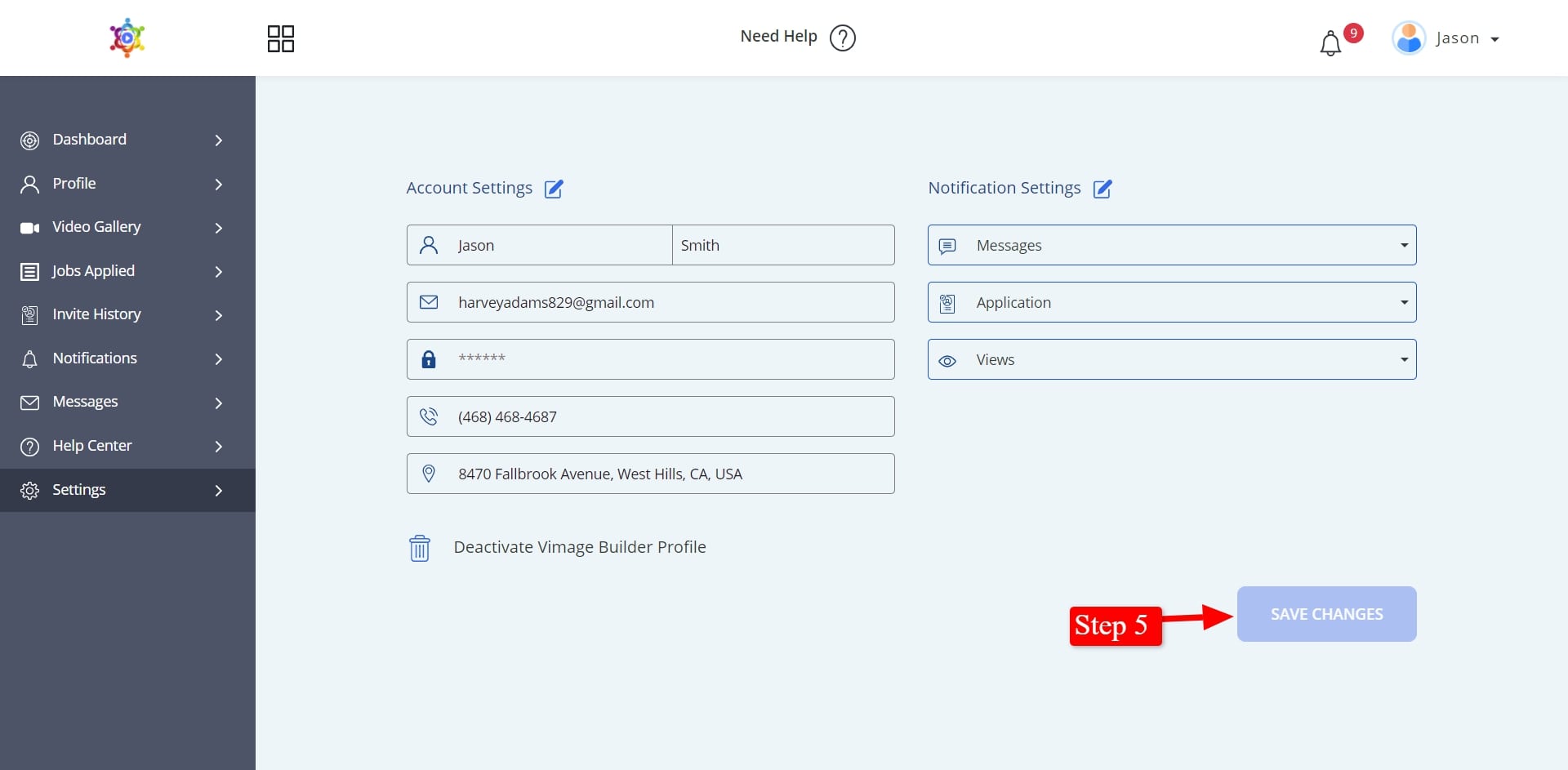
Step 5: After you are done making all changes click on the blue “SAVE CHANGES” button