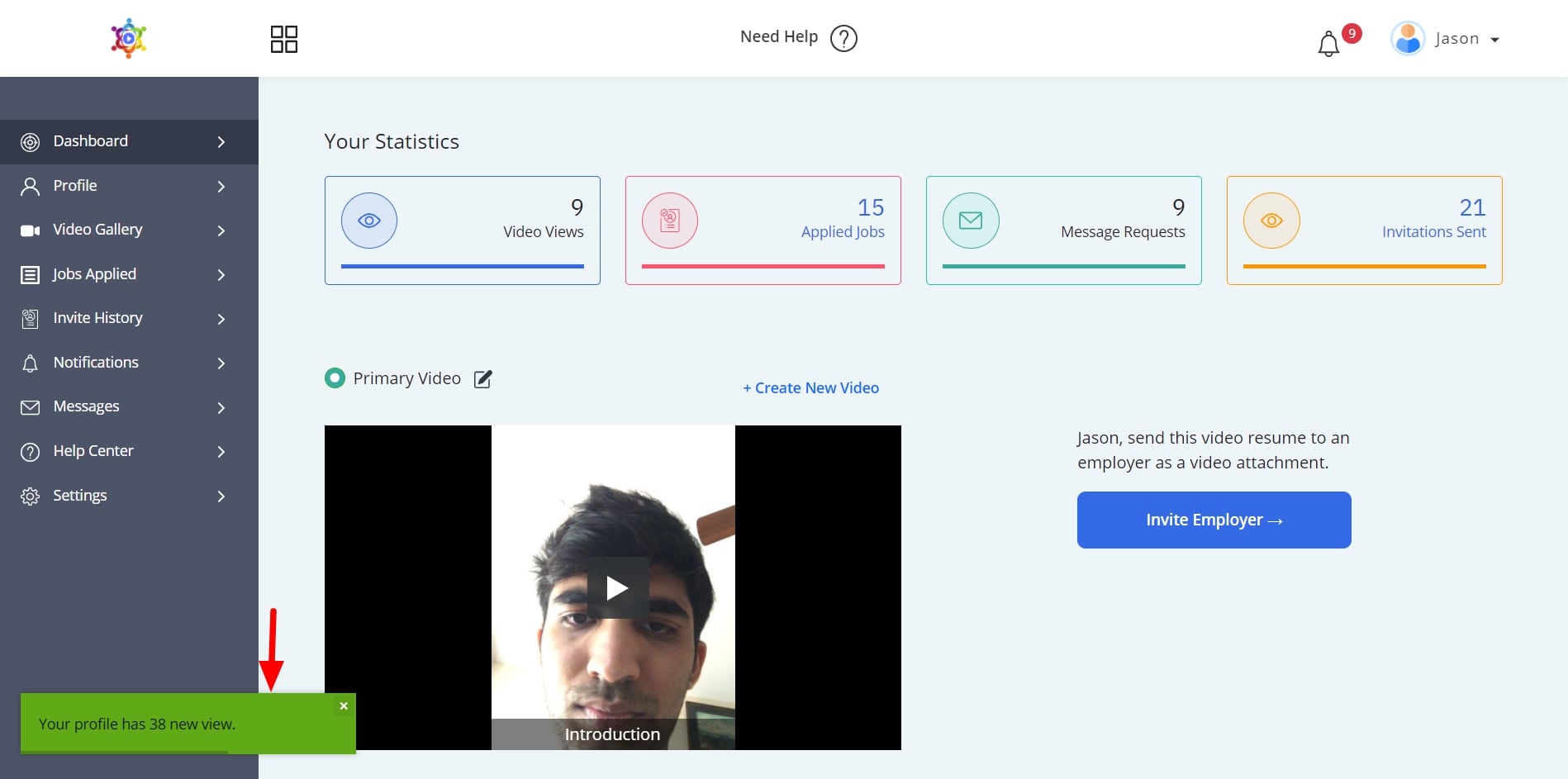How to view Notifications?
Notifications are updates about activity on Vimage Builder. The type of notifications you may receive depend on actions related to your account.
- Red Alert Notifications Bubble
These notifications appear above the bell icon. When you have a new notification, a red bubble will appear with the list of notifications you’ve received. Click on the bell icon and then select/click on the notification to view more details.
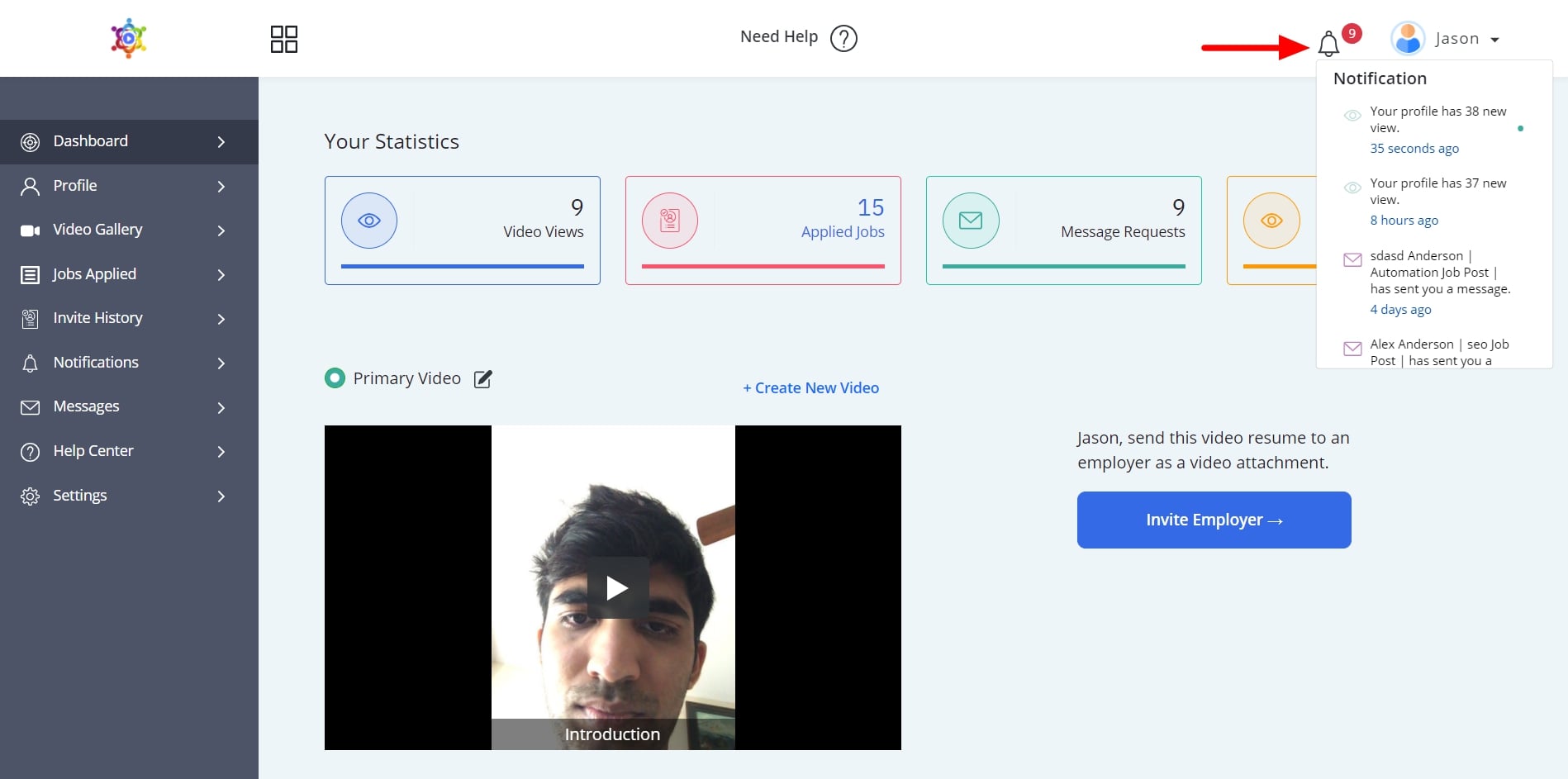
- Notifications Tab In The Navigation Panel
Click on “Notifications” in the left navigation panel to view all the notifications you have received. To delete a notification simply click on the trashcan icon.
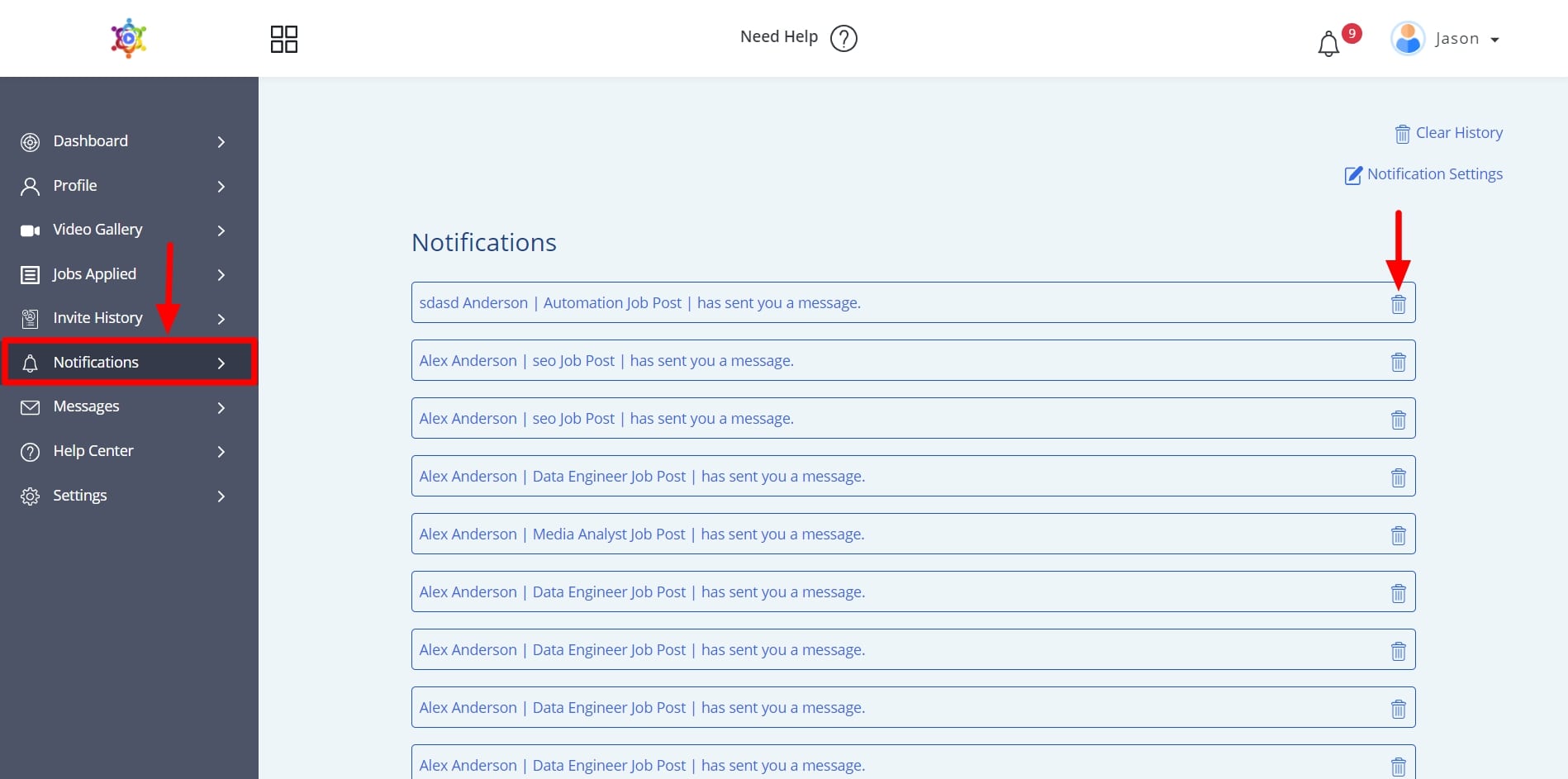
- Pop-up Notification
Notifications that pop up on your screen when you’re logged in to Vimage Builder. Click on the notification to view more details or click on the X in the right hand corner of the notification to dismiss the notification.