How to create job description text?
In order to create a job description text you first have to click on Post A Job and fill out all the details until you come to the “Job Description Video”: page.
ProTip: Creating job description text is OPTIONAL . We highly recommend employers to create a Job Description video to post with their job. Crafting a compelling job description is essential to helping you attract the most qualified candidates for your job.
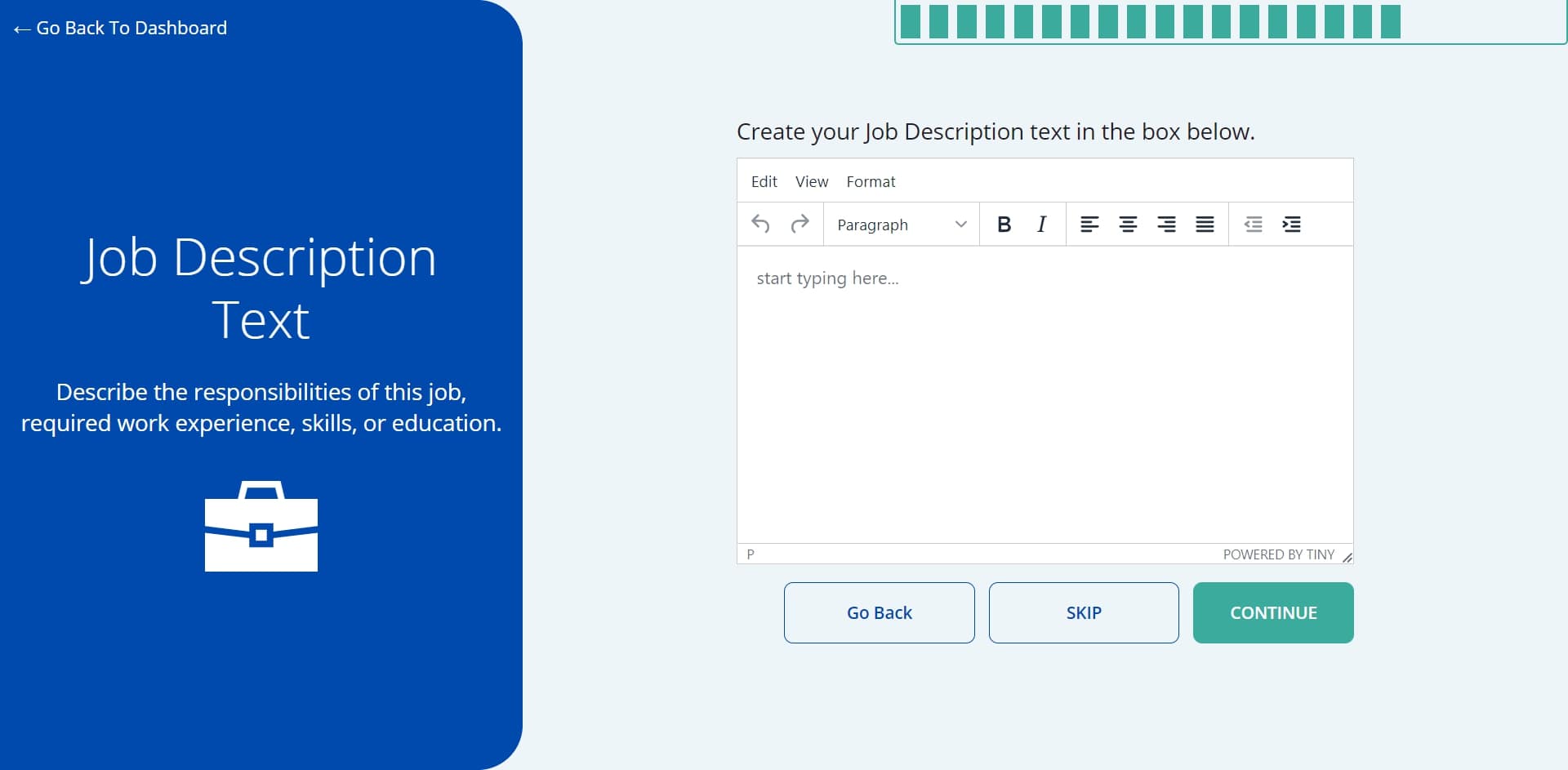
Creating Job Description is easy:
- Start typing in the text box.
- To make edits you can click on the undo or redo arrow
- You can format your text by click on format
Once you are fully satisfied with your text click on CONTINUE
ProTip: Crafting a compelling job description is essential to helping you attract the most qualified candidates for your job.Your job descriptions are where you start marketing your company and your job to your future hire.
The key to writing effective job descriptions is to find the perfect balance between providing enough detail so candidates understand the role and your company while keeping your description concise.
We’ve done a lot of research and found that these qualities make a job description more successful:
- Starts with required qualifications
- Has small, easy-to-read paragraphs (not big blocks of text)
- Uses bullet points to break up text
- Has an accessible vocabulary anyone can understand
- Is written in an upbeat, conversational tone