How To Invite An Employer To Watch My Video Resume?
A video resume is a tool that you can take advantage of to help you land your dream job. It’s more than just transforming your paper resume into a visual format. It’s a way for you to showcase your personality, create a great first impression, and highlight your talent and skills.
After you create a video resume you can invite potential employers to view your video resume.
Inviting an employer is simple.
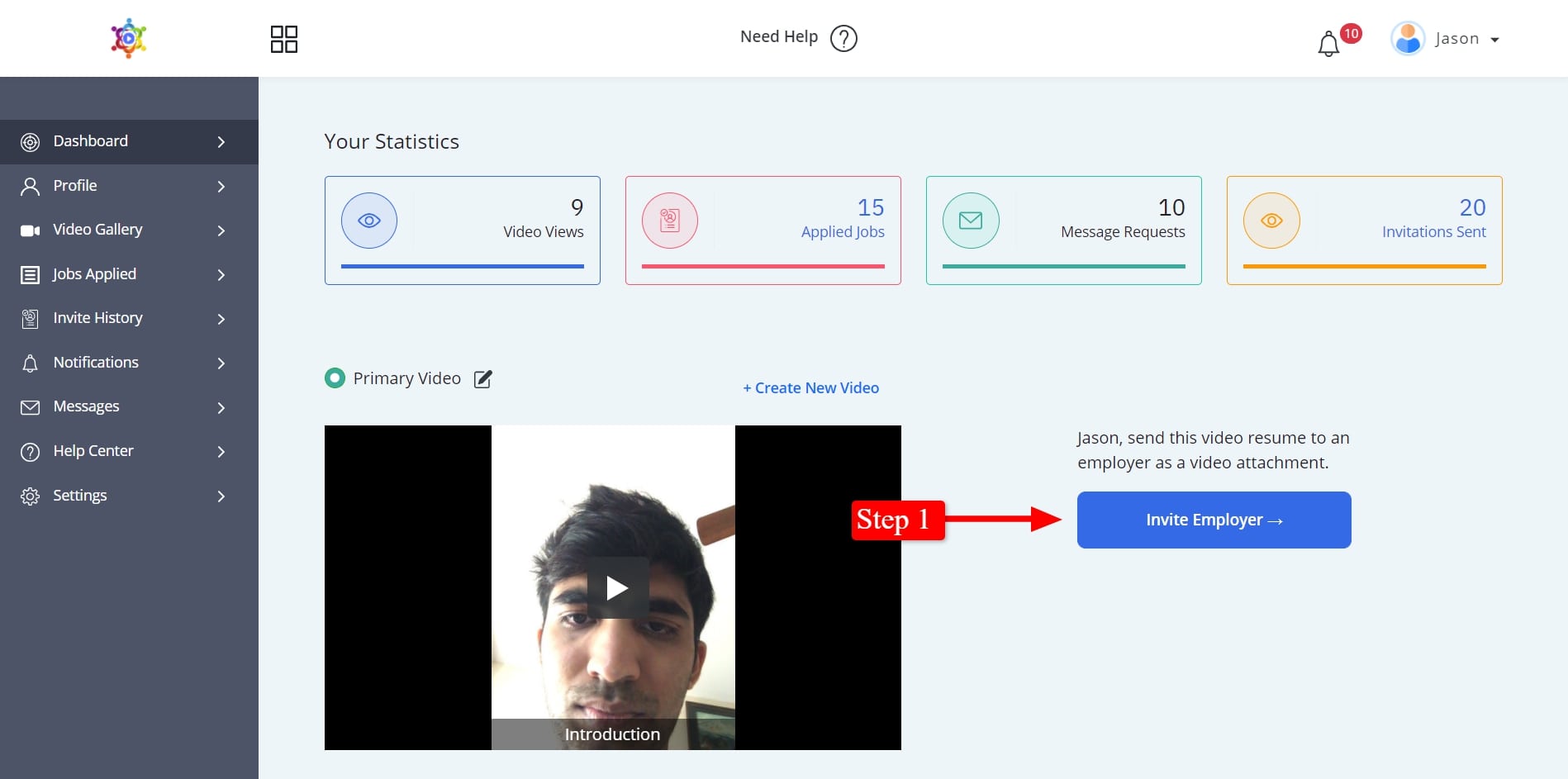
- In main dashboard next to your video resume click on the blue button that says “Invite Employer”
- Enter the email address of the employer
- Edit the email body text if you want to add or remove something
- Select the video resume you want to attach with the email
- If you have uploaded a textual resume you have the option to attach it to the email
- You can include references if you have any
- Click on the “SEND INVITE” button
